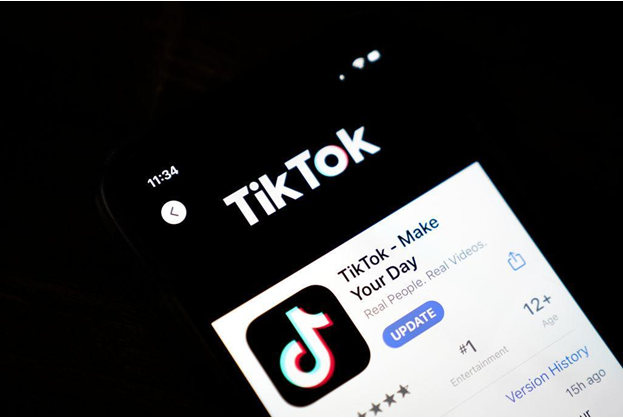Playing with the various filters on TikTok and Instagram is half the fun. Filters may be used to modify your hair color or provide your video content with a grainy film effect. Try with every video effect before publishing your TikTok video content. But have you played around with TikTok's speech effects? You've come to the correct spot if you haven't already. This article would teach you everything you need to know about TikTok voice effects, including what they are, the famous ones, and how to utilize them.
Voice Effect On TikTok
Users are likely to watch video content with full sounds, making the platform more unique from any social media network. That is why both voice effects and video effects are more famous on the platform.
How To Utilize TikTok Voice Effects
Like any filters on TikTok,
you can include voice effects easily after recording video content. You can
preview every effect. In this way, you could find the perfect one for your
account. Adding voice effects gives you the real TikTok hearts to your videos which helps in increasing engagement. Here are the steps
to do it:
● Film your video content on TikTok.
● Click the red mark when you are completed filming.
● Click "Voice effects."
● Click the effect you need to include.
If you click on any effect on the platform, it adds the filter feature to your TikTok video content so that you can hear what it sounds like. Once you find out the one you need to utilize, click anywhere on your video content to choose it.
10 TikTok Voice Effects You Should Try Out
Here is a quick breakdown of the multiple voice effects on TikTok. Here we go:
Chipmunk
This effect helps in raising our voice slightly higher, but it is not dramatic as you may think. You could check the Helium effect for higher voices.
Baritone
The baritone is the chipmunk's opposite effect. It makes your voice lower than making it higher. The effect is perfectly described with its name itself.
Mic
Not every effect is descriptive with their names. This effect brings a sound output like you are using a microphone in a lonely room. It will be slightly echoed, but it is unique from the Echo filter.
Megaphone
This effect brings your voice so tinny as if you are talking on a megaphone or an old phone. More people also say that the voice is like coming from an old tape recorder.
Robot
This effect gives your voice a robotic sense. The robot effect dramatically helps in removing every human disturbance in your voice to the sound. Many utilize it for replacing the TTS(text-to-speech) feature.
Low Battery
It is a fun effect entirely. The low battery effect converts your voice into various robotic characteristics. It provides the sound ideally like a robot running low on its strengths(batteries).
Vibrato
This effect provides you with an oscillating and wet effect. The vibrato effect is more fun and a joy to listen to, primarily if you are singing.
Electronic
It makes your voice more noticeable. Instead of raising your voices lower or higher, the effect makes it a unique tone. Generally, it sounds like an autotune effect of your voice.
Helium
This effect increases your voice pitch through an octave couple. Naturally, the effects look similar to the Chipmunk filter to sound.
Giant
It is like the baritone effect. The giant effect lowers your voice even from the baritone. Its output is so slow if you are listening to the giant speak.
Author Bio
Alison Williams is a social media content writer who works at Flatfitty. She is an experienced social media analyst. Her passion is to contribute to engaging content for authority blogs and websites. You can also visit her online on Twitter!