Have you heard about a recent effective trend where marketers opt to embed Facebook feed on the website? Read the blog till the end to know how to apply this strategy on the WordPress website.

Social media has completely changed people’s daily lives. People often check their social media accounts as soon as they wake up in the morning. And as we talk about social media, it is vital to mention Facebook, as it is one of the oldest and most popular social media platforms.
Similarly, as businesses are looking to establish themselves in the internet world, WordPress stands as the most prominent website building platform. How about a strategy that combines the best of their category into one? Sounds amazing, right? And hence we are witnessing this trend where businesses are actively opting to embed Facebook feed on WordPress website.
Why Are Businesses Choosing To Embed Facebook Feed On Website?
So we discussed this trend, but the question that might be bothering you is - why are businesses doing it? So here are some of the benefits of this strategy.
- Increases the vibrancy of the website
- Makes the website lively
- Increases website traffic
- Provide social proof to your visitors
- Boosts user-generated content related to your brand
2. SnapWidget
3. SociableKIT
These are some of the strategy’s major benefits that hold power to convince brands to opt for this strategy. If you pay attention to these benefits, they mostly cover benefits related to websites and Facebook. And there was the reason why we chose to mention these points.
And that is because, firstly, in this digitalization era, it is important to have a website that is pleasing to the eyes and has function. As people mostly prefer these websites, and they create a good impression on visitors. It eventually helps in enhancing the chance of getting sales.
Secondly, we all know the impact of social media platforms. They are often considered as the basis to determine a brand’s reputation and quality.
So if you haven’t yet decided to hop on the bandwagon, then you are missing out on a lot. But if you are opting for this strategy, we suggest that you should. Here are simple ways to embed Facebook feed on WordPress website.
Easiest Way to Embed Facebook Feed on WordPress
Various tools in the market help you to achieve this feat, but we are listing some of the best tools for your ease and saving your time. These tools are easy to use and you can find them on the internet without any hassle. They are currently the best in the market and provide great results.
1. Tagembed Widget

Tagembed is a famous social media aggregator tool that is known for its smooth functioning and pocket-friendly pricing plans. The tool helps you to collect and display social media feeds on the website. It provides a dedicated Facebook widget that you use to collect and embed Facebook feed on WordPress website. Alongside Facebook, it is compatible with 18+ social media platforms, hence providing you with a wide range of content to showcase on the website.
The tool is compatible to stream images and videos without affecting the website’s speed and hence counts as one of the best in the market. Moreover, it provides a customization option that helps you personalize your widget as per your choice. Here, you can change font size, font color, card style, and more to meet your requirements. Also, you have multiple themes and layouts that you can choose from, you opt for a theme or layout that suits your website. All these measures help you to bring grace to your website.
Also, you have a moderation feature that helps you filter out all irrelevant and unwanted content on your website. You can choose to manually remove the post or choose for automation where the tool removes the provided keywords. It has other features as well like Custom CSS, custom CTA, analytics and more which makes it an ideal tool.
2. Snapwidget
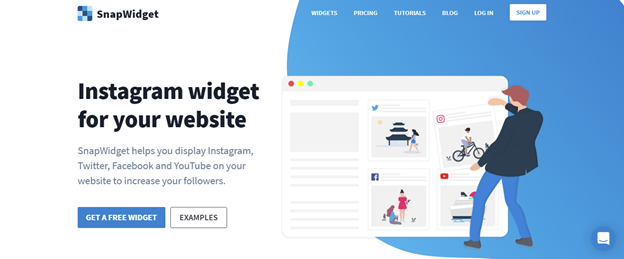
Snapwidget is a user-friendly tool that allows you to embed Facebook feed on your website. In addition, it provides you the facility to showcase Facebook photos using an impressive Facebook gallery widget. It adds charm to your website and brings vividness to it.
It allows you to showcase your feed using different layouts. For example, you can opt to display Facebook photos using the grid view. The grid view provides equal space to your Facebook images. Hence your visitor can look at more content in a limited time. Moreover, it makes your website more organized.
3. SociableKIT
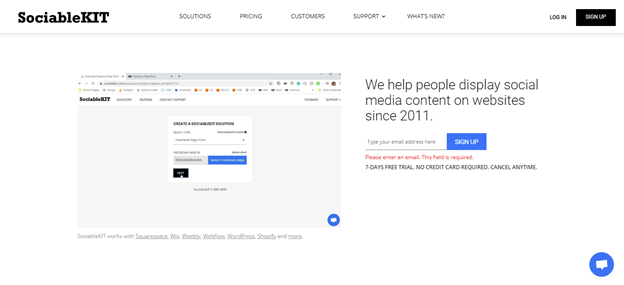
SociableKIT is one of the trusted tools, it boasts of a strong customer-based portfolio that involves some huge brands. In addition, the tool allows you to display Facebook events, page posts, group events, albums, and more to create awareness and enhance the beauty of the website.
It eases your embedding process and helps to showcase the latest posts on your website to keep your visitors up to date. Moreover, you can even use the tool for marketing your events and creating awareness about it. And as it allows a sneak into your Facebook presence, it eventually helps strengthen your online presence.
Over to You
Who doesn’t like to work with the best, right? So if you are using the best website building platform for your website, how about using the best social media platform to enhance its charm. And this is where the strategy to embed Facebook feed on WordPress website comes into practice. You can easily apply this strategy with the tools mentioned above, so the ball is in your court now. Choose the tool that best suits your style, and watch your business grow.