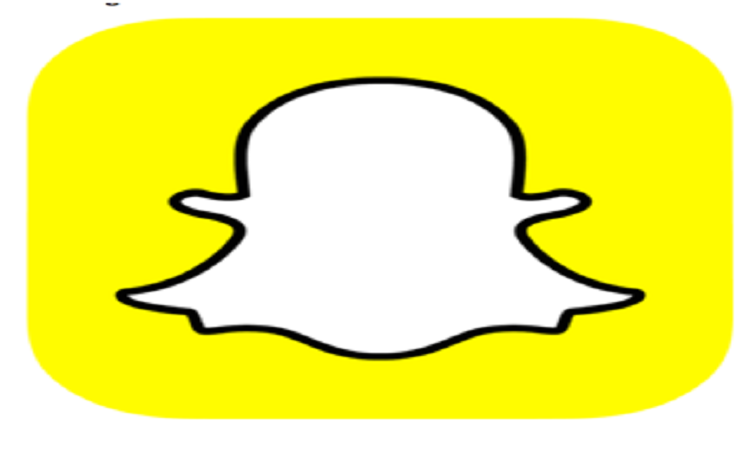Snapchat's Dark mode functionality is already available for iOS users, but Android users still wait. How soon can they access it?
Even downloading for social media sites is not accessible to a lot of people, you can check out 4Hub.
Let's have a look.
One of the most popular features in today's user interface is dark mode. Many of the things we use now have dark ways built into the user interface, from apps to operating systems, Apple to Google, cellphones to laptops.
But do you know that dark mode isn't a brand-new feature? It was first introduced in the 80s by firms like Xerox to imitate the appearance of ink on paper. Interesting right?
What is Snapchat Dark Mode?
The snapchat dark mode is similar to the Night theme feature available on our android/iOS phones. Its primary scientific benefit is reducing power consumption on smartphones with OLED or AMOLED screens.
On the OLED panel, each pixel is individually lit. When the background is white, all of the pixels light up, causing the Display to use more power. The Display's power requirements are naturally lower when pixels are black or even dark grey, as in dark mode. However, this feature is limited to OLED screens, so phones, monitors, and laptops with LCD screens aren't affected as they have a back panel that always lights up completely.
The dark mode also serves a valuable purpose by benefitting the eyes from straining by reducing the amount of blue light emitted. Blue light is present to improve gadget readability in daylight, but it can lead your brain to cease making melatonin in low-light circumstances. It might cause sleep cycles to be interrupted, making it difficult to fall asleep.
The latest update on Snapchat's Dark Mode
In 2019, most popular apps began including dark mode as an additional feature, and it became simpler to enter the dark theme within a few clicks. Only Snapchat, however, bucked industry norms by being the last business to implement it for its iOS consumers. They spent a long time building this popular feature, finally launching it in May 2021.
Snapchat allowed individuals to send Snap Streaks to keep in touch with their pals as a photo-centric messaging app. The dark theme is enabled or disabled natively in the Snapchat app for iPhone. So, we'll walk you through the steps to activate the night theme on Snapchat now.
Set Dark Mode on iOS
1. Tap the Bitmoji icon in the top-left corner to open your Snapchat profile, and then click the setting icon as shown below.
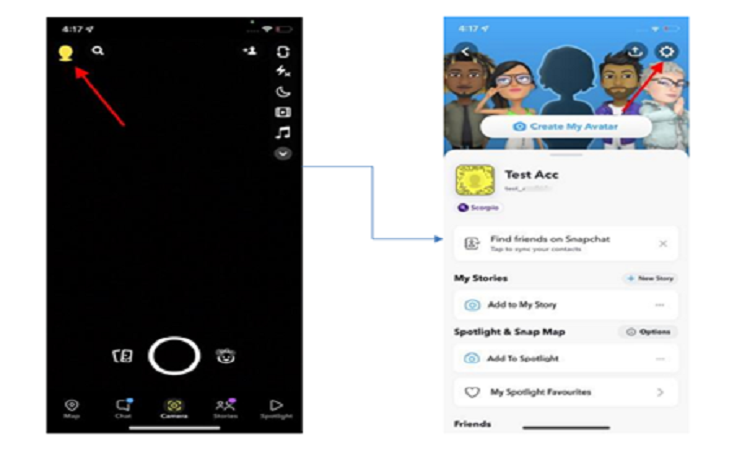
2. Tap "App Appearance" under "My Account" settings to see the opportunity to modify Snapchat's theme.
3. Now, to set the dark mode on Snapchat from your iPhone, navigate the "App Appearance" settings. Then select "Always dark."
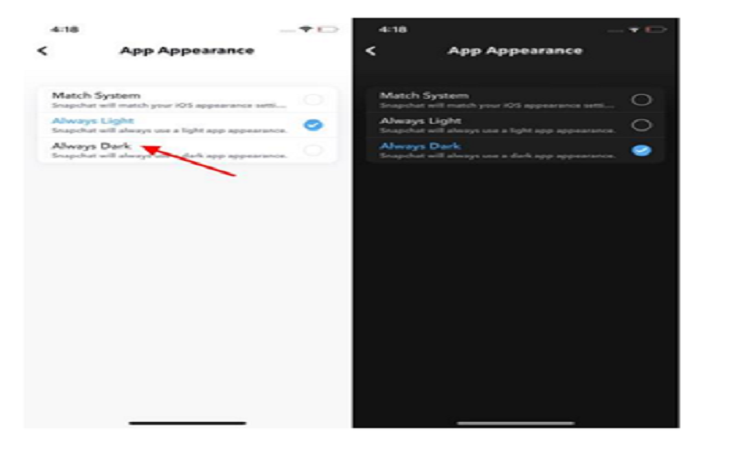
This is how iPhone users can start enjoying the dark mode feature.
Android has tried dark Mode on Oppo, Vivo, and OnePlus Phones.
Dark Mode has not been made public, but there is a workaround that lets Snapchat work in Dark Mode. You can enable Snapchat dark mode on Oppo, Vivo, and OnePlus by using ColorOS/experimental FuntouchOS instead of the per-app forced dark method. Users need to download an OxygenOS build based on ColorOS if they're using a OnePlus phone.
Following are steps to enable the Dark theme.
1. Firstly, you need to Settings and choose the "Display & brightness" on the Phone. Now press "Dark mode settings" to modify your Phone's dark mode settings.
2. When you select "Dark mode for third-party apps (Beta)," you will get a list of apps that support forced dark mode.
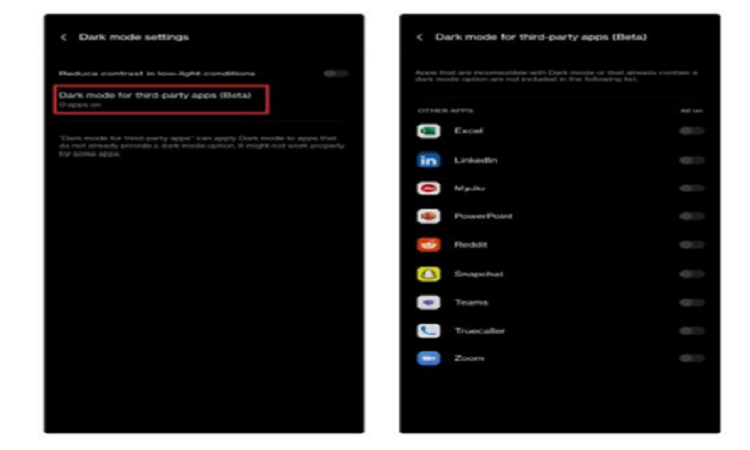
3. Find Snapchat in the list of compatible apps and turn it on. To enable a dark theme on Snapchat, select "Turn on" when the confirmation window appears.
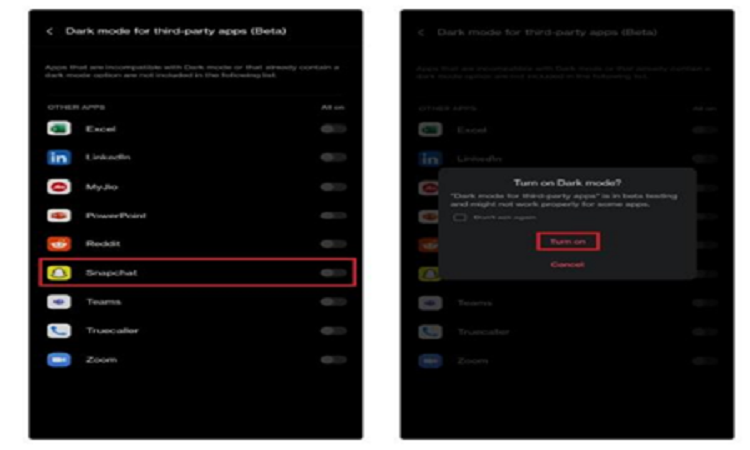
Snapchat Dark Mode for all Android Users
Many Android users have asked how to set the dark mode in Snapchat on their handsets. We've included a workaround for enabling dark themes in Snapchat. Let's get started without further. On your Android smartphone, you must enable Developer mode.
- To begin, go to your Settings and select Display from the step-down menu.
- Select Dark You can use this mode to apply a dark theme to your entire phone, including apps.
- Go back to Settings and scroll down until you find the About Phone option.
- Select Software Information, then repeatedly tap the Build Number button. This will result in you entering the Developer mode.
- Next, go to Settings and choose Developer Tools, a Force Dark Mode option.
- When you toggle it to "on," Snapchat will now operate in Dark Mode. Hope all your queries are now resolved relating to Dark Mode as you are now updated with the latest news on Snapchat.